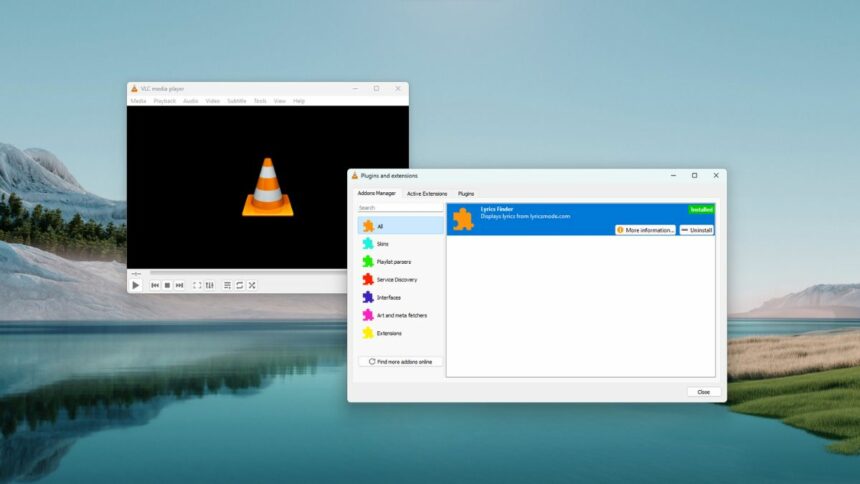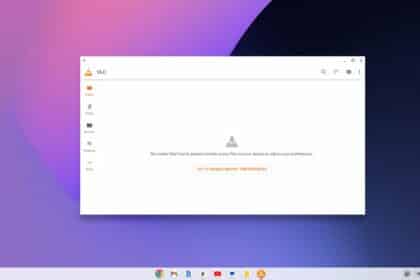VLC Media Player not only supports a wide range of media formats but also offers numerous customization options, from installing plugins and extensions to enhance the functionality and user experience of VLC Media Player.
However, there may come a time when you want to remove a specific extension for various reasons, such as compatibility issues or simply no longer using the extension. In this guide, we will walk you through the process of removing extensions from VLC Media Player on the Windows operating system.
How to Remove Extensions from VLC Media Player
No doubt; that extensions and add-ons enhance the user experience of the VLC Media Player. However, if there are plugins or extensions that you no longer use, it is better to remove them.
Here are the steps to remove VLC add-ons (plugins or extensions):
1. Open the VLC Media Player.
2. Click on the Tools tab from the top menu bar.
3. Then select the Plugins and Extensions option from the drop-down menu.
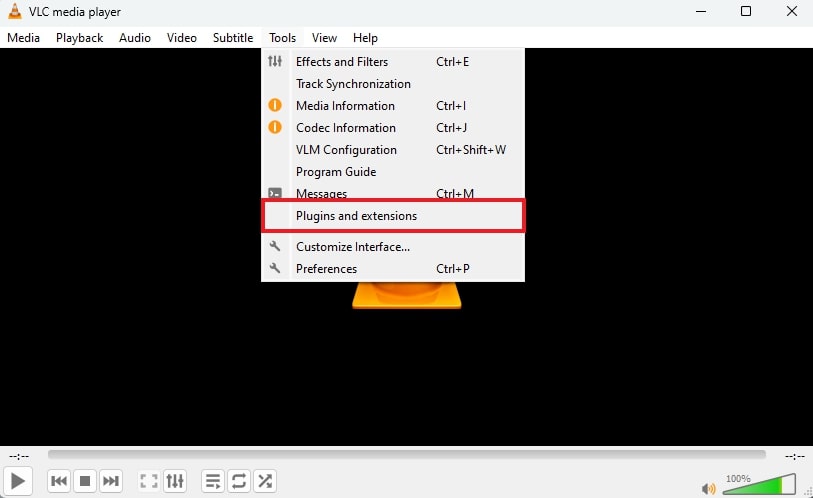
4. It will open the plugins and extensions window. Click on the Addons Manager tab. Here, you will see a list of the addons installed in VLC.
5. To remove them, double-click on the name of the plugin/extension and click on the Uninstall button.
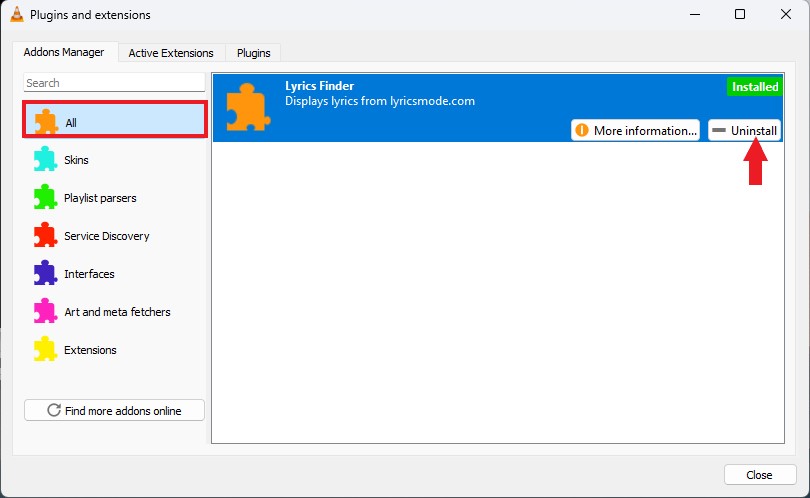
6. After removing the extension, it is recommended to restart the VLC Media Player for the changes to take effect.
7. Close the Addons Manager window, and then relaunch the VLC Media Player. This will ensure that the extension is completely removed from the player.
Conclusion
That’s it! This is how you can remove Extensions from VLC. However, if you prefer, you can also reset all the settings to their default configurations, restoring VLC Media Player to its original state. This can be useful if you’re experiencing persistent issues or simply want to start fresh with the default settings.
However, if you have any queries or encounter any difficulties along the way, please do not hesitate to write them in the comment section below. I will surely reply to you to assist you further.