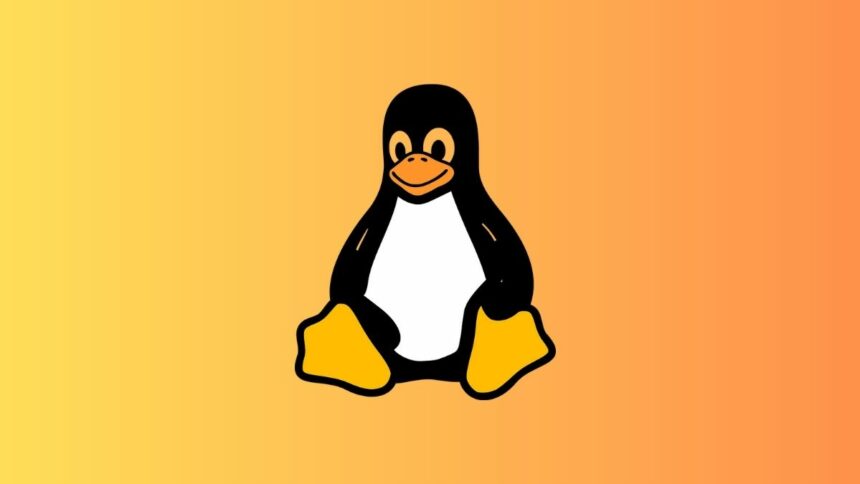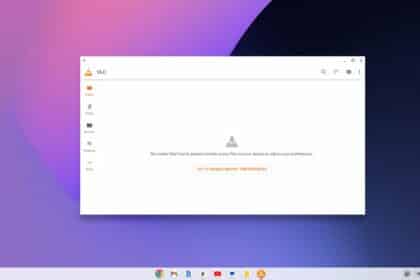VLC Media Player is a widely supported software and it runs on all the major operating systems. You will get a native VLC application for Windows, ChromeOS, Mac, iPhone, iPad, Apple TV, and more. But when it comes to Linux few Linux distributions officially support VLC Media Player.
A Linux distribution is a customized operating system that has been adjusted to meet customer needs. An automated operating system and the Linux Kernel, an open-source Unix-like system kernel, are the foundation of a standard Linux distribution.
List of Linux Distributions Officially Supported by VLC
In Linux, software installation is quite different. It is not like downloading a setup file and running the setup steps like in Windows and Mac. To install any application on Linux, you have to run the terminal command and download it from the repositories.
Different Linux distros have their own software repositories and terminal command. The most commonly used terminal command to install VLC on Linux is sudo apt-get install vlc.
However, this command doesn’t work on all the Linux distros. Here is the list of Linux distributions officially supported by VLC and the installation guide:
1. Ubuntu: The highly popular Linux Distro developed by Canonical is Ubuntu. You can check our VLC installation guide on Ubuntu.
2. Debian GNU/Linux: A very popular Linux distro that has seen its use in home computers. After adding the wheezy-backport repository, you can run this terminal command: sudo apt-get -t wheezy-backports install vlc
3. Mint: Another Linux distribution with a large user base is Mint. You can download the VLC app from the Linux Mint Software Center.
4. openSUSE: A community-driven Linux distro that is openly developed and managed. To install VLC, you need to run the following terminal command:
sudo zypper ar http://download.videolan.org/pub/vlc/SuSE/<SUSE version> VLC sudo zypper mr -r VLC sudo zypper in vlc
5. Gentoo Linux: You don’t need to install VLC on Gentoo Linux, it comes installed. If still, you don’t have it, you can type emerge vlc, and you will have VLC installed.
6. Fedora: It is also one of the Linux distros. To install VLC, you can visit the VLC for Fedora page for more installation information.
7. Red Hat Enterprise Linux: Another Linux distribution that supports VLC is Rat Hat Enterprise Linux. Here is a guide on installing VLC on different versions of Red Hat Enterprise Linux.
8. Arch Linux: A clean and simple coded Linux with a unique package manager known as Pacman. You can use pacman -S vlc terminal command to install VLC Media Player.
Conclusion
Besides these, other Linux distributions also support VLC Media Player – Slackware Linux, Mandriva Linux, and ALT Linux. I hope you find this guide helpful. If you liked the article, share it with your friends. If you have any queries, please do not hesitate to write them in the comment section below. I will surely reply to you.