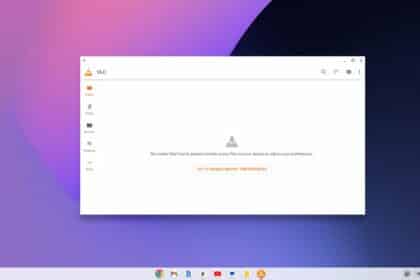VLC Media Player is a widely used media player for all the major operating systems including Windows, Mac, Linux, ChormeOS, and more. You might be surprised to learn that all Android TVs now support your favorite VLC Media Player. You can install VLC on any Android TV and TV Box like the Mi Box 4K and more.
Android TV is based on the Android operating system, as the name suggests. All Android TV support Google Play Store; you can use it to download and install Android applications that are natively supported on TV.
How to Install and Use VLC on Android TV
Installing VLC Media Player on your Android TV is as easy as locating the app on the Google Play Store and hitting the install button. Here are the steps you can follow:
Step 1: Open “Google Play Store” on your Android TV.
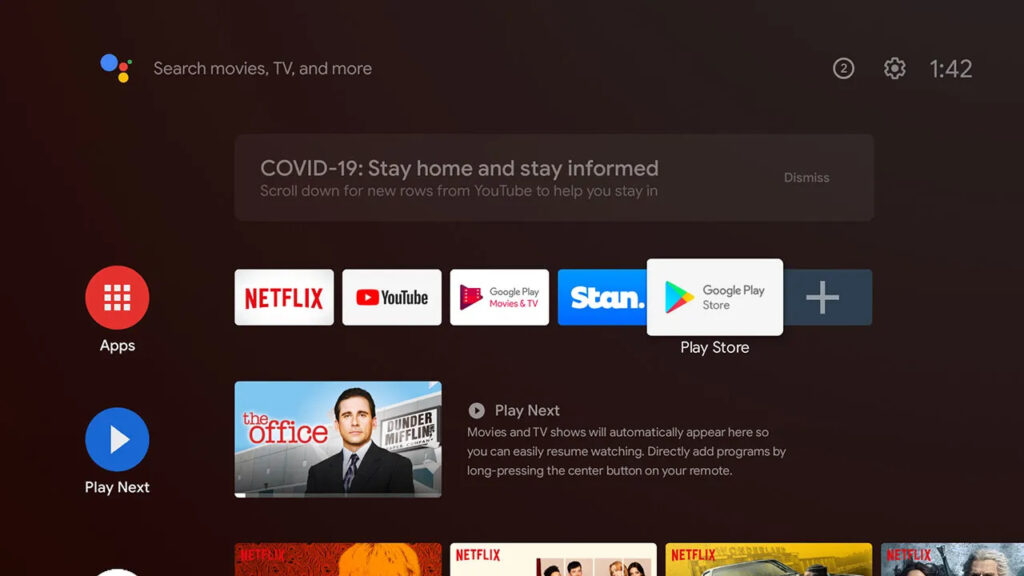
Step 2: On the search bar, search for VLC and select VLC for Android from the search result. Then click the “Install” button to download and install it on your Android TV.
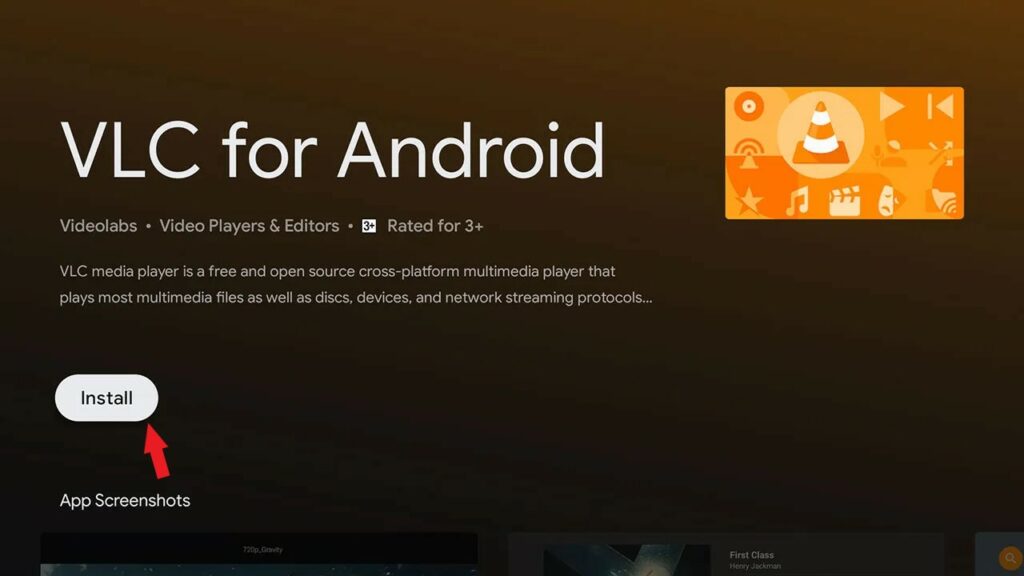
Step 3: Once the installation process is complete, you can open it. After that, give it the necessary permissions to access your storage media.
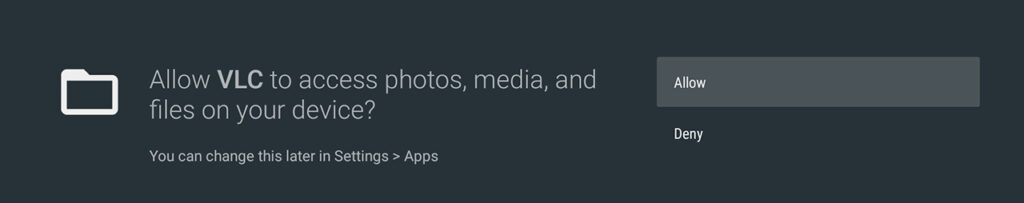
Now, you can access all your video and audio files saved on your local media library, internal memory, USB storage, and more.
Locate a media file and tap on it to open it with the VLC Media Player app. To navigate, you can use the Android TV remote. If you are having trouble navigating, check the Android TV remote manual.
Note:- The interface of the app is the same as the VLC app for the Android interface. You get all the features that are on the Andriod version of the app.
Conclusion
That’s it; this is how you can install and use VLC Media Player on Android TV. If you are using an Apple TV, also you can install VLC Media Player on Apple TV. I hope you find this guide helpful. If you liked the article, share it with your friends. If you have any queries, please do not hesitate to write them in the comment section below. I will surely reply to you.