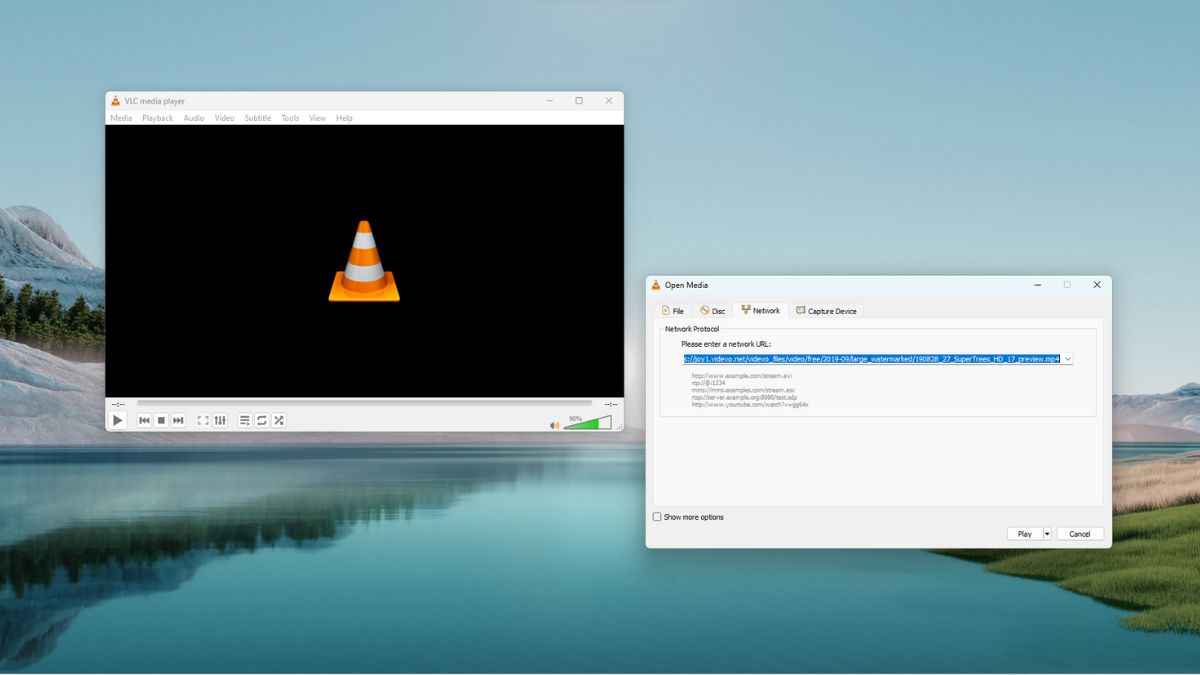VLC Media Player is a free and open-source multimedia player that can play almost all types of file formats. Do you know? It can also be used to stream online videos from various websites. You just need to know the online video link to stream it with the help of VLC Media Player.
Streaming online videos on VLC Media Player is an easy and efficient way to watch videos. Here is a detailed guide on – how to stream online videos on VLC Media Player. You can also check out our guide on; how to download YouTube videos in VLC. Now, let’s get back to the topic.
How to Stream Online Videos on VLC Media Player
The stream online video feature works on all platforms, including Windows, Mac, and Linux. Here’s a detailed guide on streaming online videos on VLC Media Player.
1. Open the VLC Media Player. If not installed, you can download the latest version of VLC.
2. Click the Media tab from the top menu. Then click on the Open Network Stream option, or use Ctrl + N to open it. If you are on macOS, press the Command (⌘) + R keys.
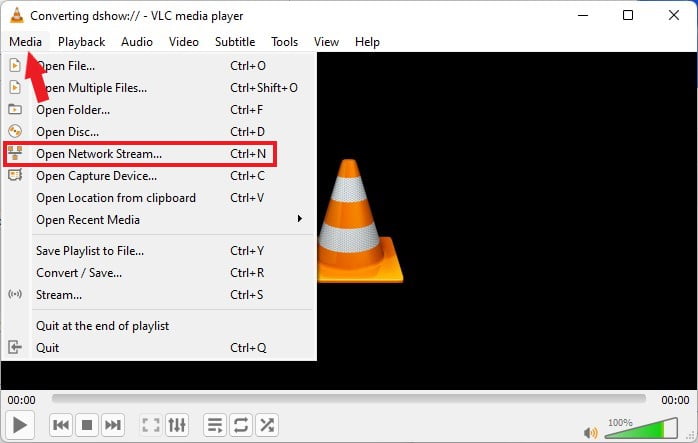
3. After that, click on the Network tab and enter the video URL you want to play.
4. Now, click the Play/Open button to play the video on VLC Media Player.
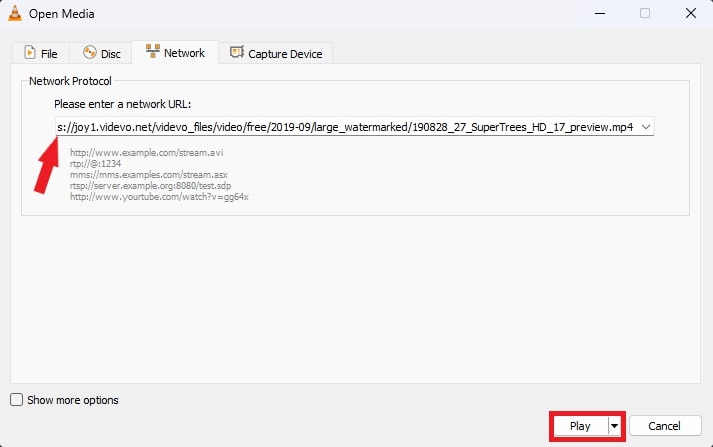
5. This will stream the video in VLC Media Player. You can try it yourself.
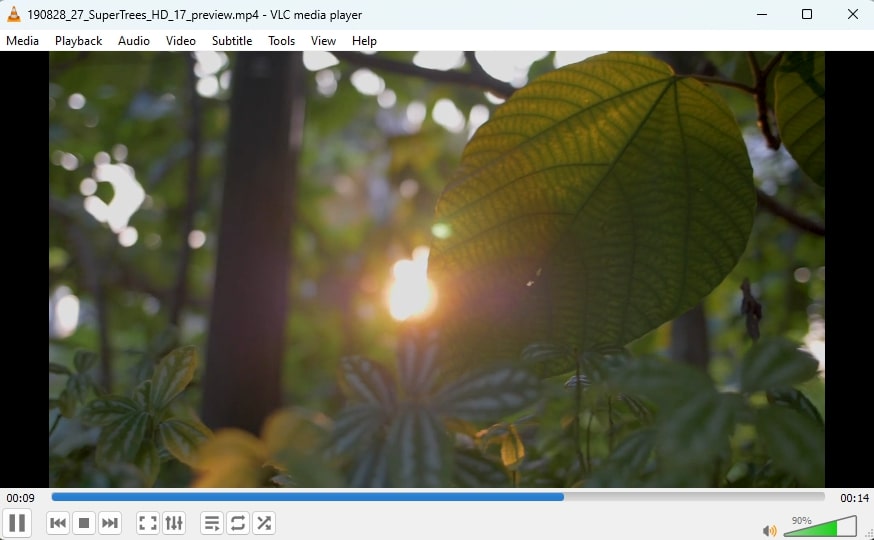
Note
This will only stream the video, not download it. If you want to download the video, you can follow our guide on; how to download online videos using VLC Media Player.
How to Stream Online Videos in VLC on Android
You can also use the stream online video features on your smartphone. Here are the steps you can follow to stream video on Android:
1. Open the VLC Media Player app. If not installed on your Android smartphone, install it. For that, check our guide on; downloading and installing VLC on Android.
2. Tab on the More menu and tap on the New Stream option.
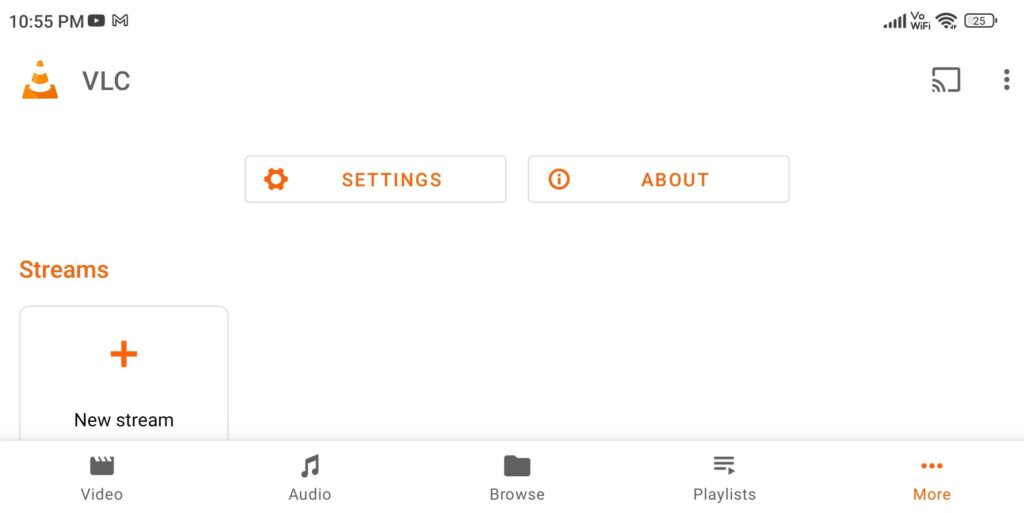
3. Paste your online video link and tap the arrow icon. Now, it will start streaming the video in the VLC app.

How to Stream Online Videos in VLC on iPhone/iPad
The network stream feature of VLC Media Player is also available on iPhone and iPad applications.
Here are the steps you can follow to stream online video on Apple devices:
1. Open the VLC Media Player app. If not installed, check our guide on; how to install VLC on iPhone and iPad.
2. Tab on the Network menu and tap the Open Network Stream option.
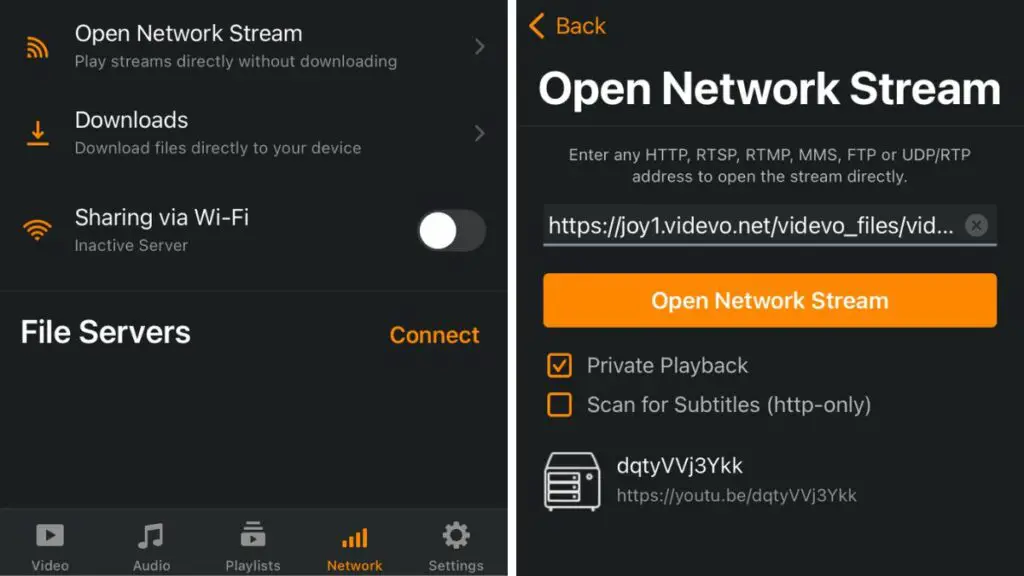
3. Paste your online video link and tap the Open Network Stream button. Now, the video will start streaming in the VLC app on your iPhone/iPad.
Conclusion
That’s it; this is how you can stream online videos on VLC Media Player. VLC Media Player offers a convenient way to access and enjoy your favorite online content without the need for additional plugins or software. Whether you’re catching up on the latest YouTube videos, exploring live streams, or accessing online radio stations, VLC has you covered.
By following the simple steps outlined in this guide, you can seamlessly integrate online streaming capabilities into your VLC Media Player experience. Whether you’re using VLC on Windows, macOS, or Linux, the process remains straightforward and user-friendly.